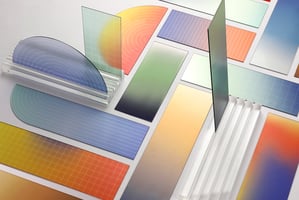Do you spend a lot of time copying information from Google Sheets to Slides? Automation can help!...
How to Generate Slides from Google Sheets: A project management example
As a project manager, you're keeping track of tasks, due dates, budgets, personnel, and a million other things. One thing you shouldn't be spending time on is copy-pasting data into a slide deck. Slideform can automatically generate your Google Slides or PowerPoint with the latest data where you need it.
Automate Project Management Reports with Slideform
Whether you're managing projects for external clients or internal stakeholders, most projects require periodic updates in the form of PowerPoint (or Google Slides). The big question is whether you're able to provide this in a timely and efficient manner (or whether you spend most of your time copy/pasting).
That's where slide automation from Slideform comes in. With a little setup, you can generate google slides from sheets. Just connect your project data to a slide deck template and have the data filled in for you, automatically. Every element will be formatted and sized the way you want it, with the correct fonts, colors, and styling.
Slideform bridges the "final mile" from your data to your presentation template, giving you the perfect presentation with just one click.
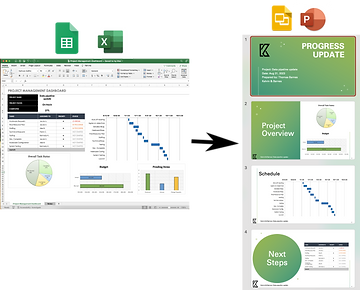
An example from Kelvin & Barnes
 Let's look at a fictional example. Thomas is a project manager at Kelvin & Barnes, a software development contractor. He manages a team to deliver custom software to companies around the world. Every month he provides his clients with a pdf update on how their project is progressing, remaining budget, and other critical information. With Slideform, he can generate Google Slides for each client automatically each month. Let's dive in and see how it works.
Let's look at a fictional example. Thomas is a project manager at Kelvin & Barnes, a software development contractor. He manages a team to deliver custom software to companies around the world. Every month he provides his clients with a pdf update on how their project is progressing, remaining budget, and other critical information. With Slideform, he can generate Google Slides for each client automatically each month. Let's dive in and see how it works.
Slideform connects to your data
Thomas and the team use Excel files to track timeframes, schedules, budgets and deliverables. Slideform integrates with this data and links it to the presentation. Slideform also connects to:
- Spreadsheets - Google Sheets or Excel
- Databases - Athena, Redshift, Snowflake
- Dashboards - Power BI, Tableau, Lookr
- Internal data warehouse or other proprietary data store
- CRM - Salesforce, Gainsight, Hubspot (in development)
- Asana, Monday (in development)
Slideform follows your branded template
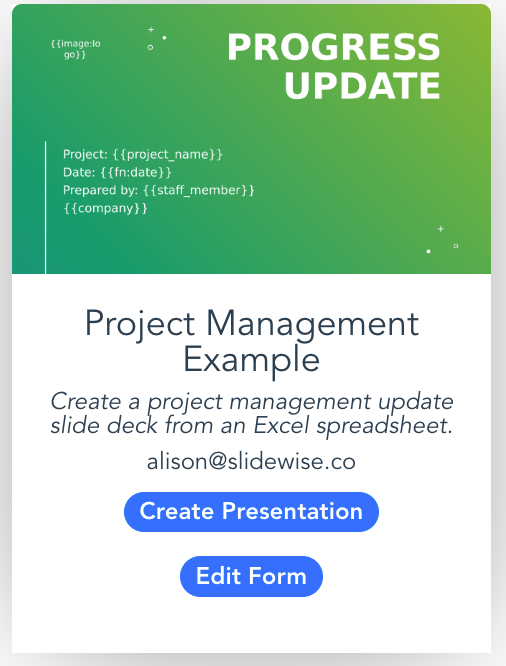
Generate slides with just one click
Slideform is a stand-alone web application. To generate a new client report, Thomas logs into Slideform and clicks "Create Presentation." He can choose which client or timeframe the deck is for, and then see a preview of the slides before downloading them in PowerPoint, Google Slides, or pdf format.