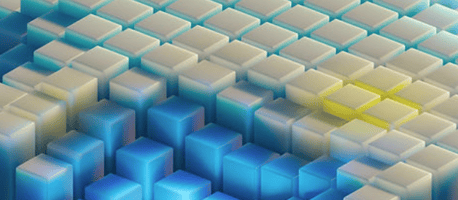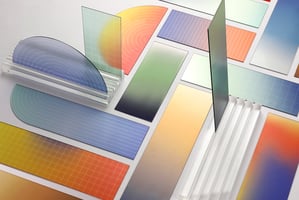Metabase is an open-source business intelligence tool that makes it easy to track and share KPIs to...
Product Updates: What's new for January 2025
It's the New Year and we have so many new features and updates to share! The big news is that we have achieved SOC 2 compliance, and we look forward to continuing to provide secure and trustworthy services to our customers.
New features include data integrations with Metabase and more robust support for Snowflake and HubSpot CRM. We've implemented usability improvements that enable you to define and crop chart areas from any dashboard, multi-select filter values, and improved slide previews. Read on for all the details.
Enhanced Security and Privacy
Slideform is now SOC 2 certified and compliant, a significant milestone in our journey to provide secure and trustworthy automation services. This certification demonstrates our commitment to our customer’s data security, providing third-party attestations of our company’s security and compliance standards. To review our security and privacy standards, please visit the Slideform Trust Center.
Integrate Metabase data into reports and presentations
Slideform integrates BI and data platforms with the office tools you use for reporting. Now you can use Slideform to automatically pull data from Metabase into Google Slides, PowerPoint, spreadsheets and documents. Get all the details and a video walkthrough here: Embed Metabase content with Slideform.
Connect Snowflake data directly to your reports
We've made improvements to Slideform's Snowflake integration. Now its easier to embed data, metrics, and more from Snowflake directly into presentations and documents. Directly query your database to select the data you need and schedule updates to generate customized reports when you need them. Learn how to connect Snowflake to PPT and Google Slides.
Integrate HubSpot CRM data
We've improved our HubSpot CRM integration to improve the speed and functionality of queries! Connecting HubSpot to Slideform gives you the power to embed data from your deals, contacts, companies, and more directly into presentations and documents. Use sophisticated lookups and filters to select the data you need.
In addition, agencies can integrate multiple client HubSpot accounts into Slideform, so you can provide automated reporting for all your clients seamlessly.
Don't forget that Slideform integrates with HubSpot dashboards too!
Define a chart area from your dashboard
If one of the charts on your dashboard is not captured automatically, or if you want to group together several elements into one chart image, you can now set a custom crop of the dashboard page. You can create more than one user-defined chart from each page. Check out the video for a demo of how to define a new chart from a dashboard page.
Additional Usability Improvements
In addition to the features above, we've released a number of improvements to the Slideform interface. Most noticeable are the slide previews on the Configure Data page. When you view a specific placeholder from your template, now the slide preview scrolls to the first slide that placeholder appears on.
Based on user requests, we've also implemented the ability to select multiple filter values in your filter dropdown menus. This allows users to combine filters dynamically when they run reports from your data sources.