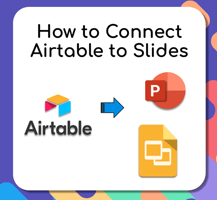Slide automation, sometimes referred to as PowerPoint automation, automates the workflow you use to...
Report Automation for Amazon Agencies
Amazon Agency Pain Points
Take for example, a fictional Amazon management agency called Optum Services. Optum's account managers provide a quarterly report in Powerpoint format to each brand client. The deck includes KPIs and charts of their products' performance on Amazon. Even though Optum has a sophisticated data system where they can access the KPIs, creating this deck each quarter takes a lot of time and manual work. Often the account managers end up taking screenshots of their dashboards and copy/pasting metrics into the slide deck. This is a slow and often error-prone process.
The Slideform Solution
Working with Slideform, Amazon agencies can automate their recurring client reports. Take a look at our example from Optum and their fictional customer Crayola.
1. Templatize the slide deck -- The Slideform team created a template for the quarterly client report based on previous versions. We replaced client-specific information and data fields, images, data tables, and charts with placeholder fields. Placeholders will be filled in automatically by Slideform's software.
2. Connect data to Slideform -- Slideform's data team connects the Optum agency data system to Slideform. Agencies can also leverage our existing integrations with Power BI, Tableau, RedShift, and other platforms to import all their standard KPIs and metrics. Or they can use CSV files to import data via the Google Sheets integration.
3. Report Automation -- Now Optum's team can simply create a client-specific report in a matter of minutes using Slideform. Here's an example of one slide in the report. Notice that all the placeholders (indicated by curly braces in the template) are filled in with the appropriate metrics, logos, and charts.
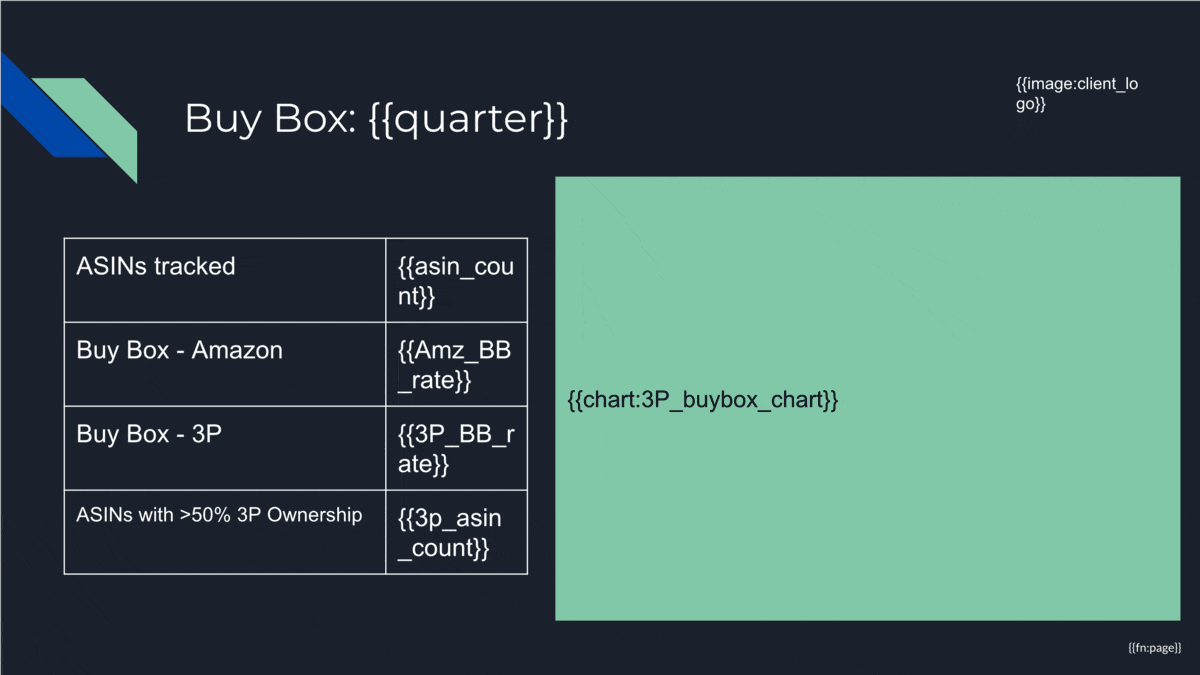
Reaping the Benefits of Slide Automation
Now, each quarter the Optum team can generate a new report deck for each client quickly in Slideform. They are able to download the deck in Powerpoint, Google Slides, or pdf format, and they can always edit the final slides to add any key takeaways and insights for the quarter.
Now, instead of wasting time copy/pasting, the account team can create a report draft in minutes and spend their time on higher-value work. This allows each account manager to handle additional clients while continuing to provide the high level of service that clients expect.