What is Slide Automation? Slide automation, sometimes referred to as PowerPoint automation or mail...
Slideform for CSMs: Automate your account health checks
Every client deserves periodic Account Health Checks
You may call it a "monthly check-in call" or your "recurring customer meeting", but you probably already have regular checkins with your most important clients. During this call you may discuss any issues the client is facing and also tell them about any updates or changes on your side. Critically, you should also inform them if they are underutilizing their license, or whether they are soon to outgrow it.
At my previous company, we only provided this level of service to our largest customers, but honestly, this information could have benefited all our customers. Providing a checkin to at-risk customers before they go completely silent might spur them to get in touch.
So why don't we do more health checks?
It all comes down to time. Because it covers so much ground, it can be very time consuming to put together a thorough presentation for each client. One Enterprise CSM I interviewed estimated that it takes her 3 hours to prepare a thorough account health check. This is why her organization only does them for the top 10% of customers.
Gainsight pain points
Even though many of the relevant customer KPIs may be available in Gainsight or other CS management platforms, CS leaders have difficulty exporting data in the formats they need. Many CSMs end up taking screenshots of the Gainsight dashboard and manually copying metrics into a presentation. This is slow and often error-prone.
Slideform Automation can help
Slideform can generate personalized slides for each client with standardized branding, colors, format, and account health data. Once the presentation file has been generated, the CSM can focus on the key insights, initiatives, and opportunities for their customer.
For example, take a look at the example slide below for my fictional customer Optum Services. They are underutilizing their allowed seats for users and templates, but have maxed out on data sources. Everything on this slide can be automated with Slideform to create a new account health deck each time I have a call with the client. We just have to connect the relevant data from Salesforce, Gainsight, Google Sheets, or other sources.
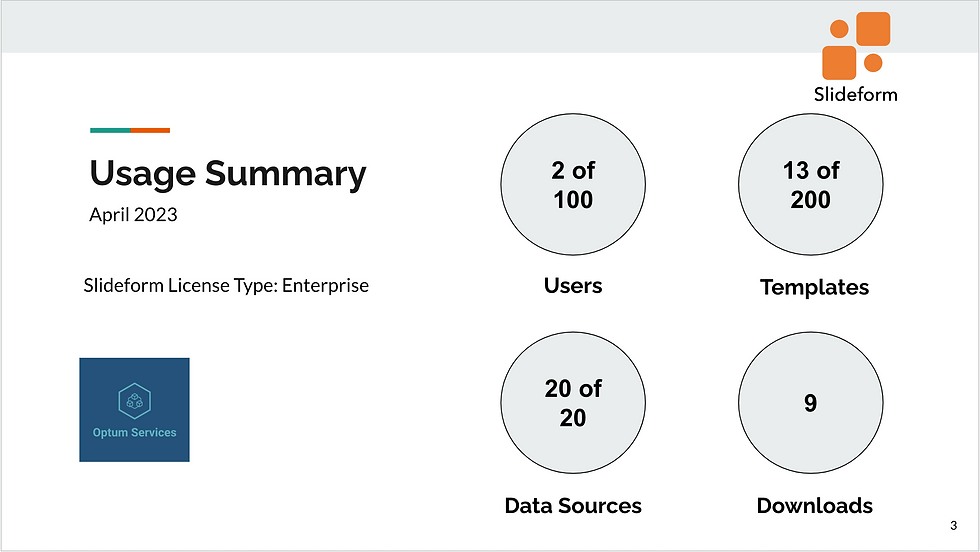
Create your personalized account health deck today
Once you have a template and data sources connected to Slideform, you can generate a new personalized deck for your clients whenever you need it. And you can always edit the deck, and export it in Powerpoint, Google Slides, or pdf format.
Now, instead of a last-minute scramble, CSMs can have a polished, up-to-date account health check ready to share with each of their clients.




