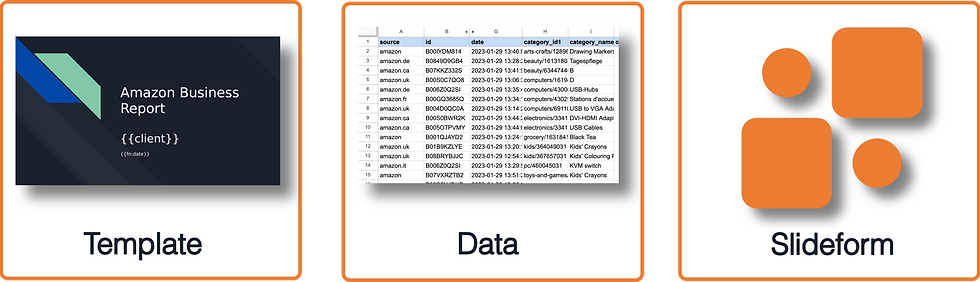Since my first days as a Customer Success Manager, I've always believed that periodic account...
How to Create a Social Media Report

In a previous career, I managed multiple social media accounts and each month I had to send in a report on how well our accounts were doing. But I didn't know the first thing about social media KPIs or what I should be reporting on.
Fortunately, I've learned a few things in the past 15 years and I'm happy to share my take on how to create a social media report.
What should be included in a social media report:
You want to include all the relevant information while also keeping it short and concise. Here are the four main elements of my report.
- Performance snapshot-- Provide a high-level summary of the most impactful content or post, including the number of impressions/views, number or rate of engagement with the content, and the trend in followers on all channels combined. This gives your stakeholder information about the broad social media footprint of your brand.
- Channel Performance-- Dive into performance on each social platform or channel. Show the trends in impressions, engagement, and followers, and compare these to benchmark values that are reasonable for each channel.
- Post Analysis-- Dive deeper to examine the most successful post on each channel. Examine the topic, imagery, and day of the best post to understand why they were popular. Also look at the least successful posts to understand what didn't work.
- Actions & Takeaways -- End the report with a brief list of next steps or learnings from the month.
Four Key Performance Indicators (KPIs) for a Social Media report:
There are a wide variety of KPIs that you could report on, but here are the top 4 that I always track:
- Number of posts
- Number of impressions per post
- Engagement rate per post
- Number of followers
For each of these KPIs it is valuable to set a benchmark value that you are aiming for, such as 4% engagement rate on average, and compare your performance to the benchmark each month. In addition, you should use charts to show how the KPIs have changed over time. A chart showing that your follower count is going up is great way to communicate your success to clients or management. Finally, don't forget to showcase these KPIs for your best posts.
Social media report template:
Creating a template is a great way to ensure reporting consistency from month to month and between different clients. Make sure you include your contact information and the brand logo in your report to be professional.
I prepared a simple template for a monthly social media report. You can take this template and fill it in manually, or you could automatically fill in the data, KPIs, and charts using Slideform automation.
Happy Reporting, and good luck!